10 in stock
$ 379.00
Length: 29.8cm | 11.73″
Depth: 6cm | 2.36″ (8.8cm | 3.46″ with antenna)
Height: 6.7cm | 2.64″ (including the tallest footswitch)
Size: 11cm | 4.33″ in length, 9.7cm | 3.82″ in depth, and 6.2cm | 2.44″ in height (including the knobs)
Weight: 550g | 1.21 lbs
Power consumption: 500mA
Power supply: 9V Standard Boss (Internal Negative)
Power supply not included.
The TimeSpace is equipped with 4 multifunctional knobs, each of which also acts as a button. These controls allow you to adjust a variety of parameters and make selections intuitively.
The functions of the footswitches can be customized for each preset, providing exceptional and adaptable control over your effects.
The high resolution color display provides an intuitive visual interface for adjusting and monitoring the pedal’s parameters. With clear and visible information, you can instantly see current settings and make precise adjustments.
The RGB LEDs built into the pedal provide real-time visual feedback on the status of the effects and settings.
The pedal is equipped with MIDI In and Out ports in P2 (TRS) format and has seamless integration with other MIDI equipment. The TimeSpace pedal follows the Roland/Boss standard for MIDI plug connections.
Featuring 3 positions, it allows you to adjust the signal level entering the pedal’s internal circuit, thus delivering a clean and distortion-free signal.
The TimeSpace features exclusive wireless MIDI communication. Specially designed to be compatible with Saturno brand equipment, this connection creates a wireless network allowing for integration among your Saturno devices.
The integrated USB port allows for firmware updates, USB MIDI communication, and access to the editing software. This means you can connect the pedal to your computer to create your own presets, making the customization and integration of the TimeSpace even more engaging.
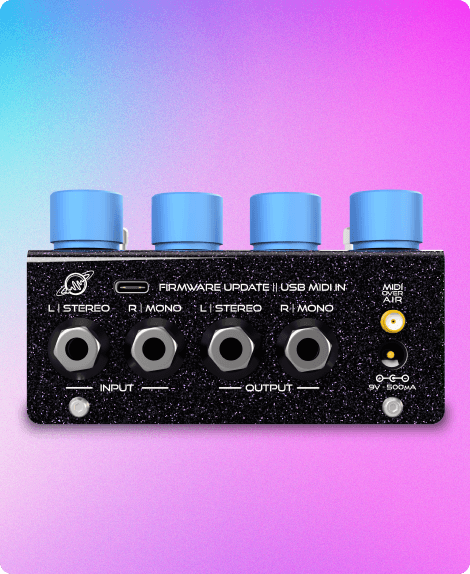
The TimeSpace features an innovative algorithm creation system that allows for complete customization of delay effects. You can adjust and combine various parameters to create unique sound textures tailored to your compositions.
This pedal is capable of simultaneously processing multiple effects, opening doors to new dimensions of creativity. Now you can stack delays and modulations, creating dense and complex soundscapes.
Explore different ways to interconnect the effects available on the TimeSpace. Choose from serial, parallel, or a combination of both, allowing your audio repeats to flow in unique and exciting ways.
With the TimeSpace, you can create stunning stereo images between the effects. This adds a three-dimensional feel to your sound.
Use the Tap Tempo function to easily synchronize delay times with the rhythm of your music. Keep everything in sync with other musical equipment thanks to the synchronization options offered by the pedal.
The TimeSpace offers advanced real-time control features, allowing for exceptional musical expression. Modulate and manipulate effects while playing, adding emotional nuances and unique dynamics to your performances.
Our Digital Delay, with options for Bass and Treble cuts, Saturation adjustment that brings that pre-amp Delay feel, and the possibility to choose from 5 types of modulation for your tail (Vibrato, Chorus, Tremolo, Phaser, and Flanger with Speed and Depth adjustments).
The first easy-to-use Reverse Delay! The Retroverse developed by Saturno is capable of following the guitarist’s strumming and thus knows the right moment to start reversing the sound! Forget the extremely difficult and unpredictable reverse delay and be introduced to a new reverse that is completely predictable and guitarist-friendly.
Our Tape Delay, in addition to the classic Wow/Flutter adjustment, also features Tape Degradation and Tone adjustments that allow for perfect tuning of your sound. It is undoubtedly one of the best algorithms for generating the Chorus effect using Delay, specifically using a short delay time between 40 and 100ms.
Classic algorithm and the preferred choice for enhancing solos. Our Analog Delay has two voice options and is straightforward! – The first voice is inspired by the classic Memory Boy used by The Edge. We achieved an extremely high level of fidelity in reproducing this sound, and I challenge you to pass a blind test! – The second voice is a more traditional Analog Delay voice, but with a clear Ducked effect that lowers the volume of the repeat while the guitarist is playing and brings more volume to the effect when the guitar becomes quieter. It offers clarity for the notes and emphasis for the repeats at just the right moment!
Powerful algorithm capable of generating up to two different pitch intervals at the same time! Imagine playing with your repeats sounding one octave below and one octave above simultaneously? Complete freedom of adjustment including individual tone adjustment for each interval! It features two modes of operation, fixed Pitch and progressive Pitch!
An effect that brings the most modern sounds applied in Delay! From Reggae to High Gain, it is truly possible to find numerous sounds within this algorithm if you aim to sound unique—this is the tool! Our Filter Delay features 3 Filter Options, 3 Envelope Options, as well as parameters like Resonance, Range, and Response/Rate! Believe it, you can even create an AutoWah or UniVibe using this effect here!
An effect that brings the iconic use of Delay in Worship music, the one that includes the turning of the guitar’s knob within long delays, creating beautiful Swells that never go out of style in rhythm and accompaniment!

Os controladores Supernova e Titan oferecem funcionalidades semelhantes, variando principalmente em tamanho e quantidade de recursos específicos.
1. Loops de Efeitos: O Titan possui 8 Loops de Efeitos, incluindo um Loop
Fixo (sempre ligado) entre o Loop 4 e o Loop 5. Por outro lado, o
Supernova possui 4 Loops de Efeitos.
2. Footswitches: O Titan vem equipado com Footswitches numerados de 1 a 8, enquanto o Supernova oferece Footswitches numerados de 1 a 5. Ambos os modelos incluem footswitches BankUp e BankDown.
3. Quantidade de Presets: O modelo Titan apresenta 208 Presets (A1-A8 …
Z1-Z8), enquanto o modelo Supernova conta com 130 Presets (A1-A5 …
Z1-Z5).
4. Tamanho: O Titan possui 48cm de comprimento, enquanto o Supernova
tem 30cm de comprimento.
5. Outras características: Além das diferenças mencionadas acima, os dois
modelos compartilham características e funcionalidades idênticas.
A Antena serve para estabelecer a Conexão MIDI Sem Fio entre produtos da
Marca Saturno. Essa conexão permite por exemplo o controle do pedal de Delay TimeSpace sem a necessidade de cabos MIDI.
A comunicação MIDI Sem Fio também possibilita que uma controladora Saturno controle remotamente outra, abrindo novas possibilidades para montagem de setups. Por exemplo:
A compatibilidade da Controladora Saturno é amplamente reconhecida no
mercado. Veja algumas das suas principais compatibilidades:
Essa versatilidade faz da Controladora Saturno uma escolha confiável para uma variedade de aplicações. “Se nós não controlamos, ninguém mais controla!”
Você pode encontrar todo o procedimento de atualização da sua controladora
no vídeo (Hyperlink). Além disso, as instruções detalhadas também estão
disponíveis no manual do produto.
Se a energia da sua cidade foi interrompida durante a atualização da sua
controladora e agora você se depara com uma tela branca, não se preocupe.
Existe um procedimento de recuperação que irá resolver esse problema:
Este procedimento irá corrigir a tela branca e permitir que você retome a utilização de sua controladora sem problemas.

10 in stock
$ 379.00
Length: 11 cm (4.33 inches)
Depth: 9.7 cm (3.82 inches)
Height: 6.2 cm (2.44 inches) – including knobs
Weight: 0,670 kg (1,48 lbs)
Weight: 550g (1.21 lbs)
Power Consumption: 500mA
Power Supply: 9V Boss Standard (Center Negative)
Power supply not included.
You can run two reverbs at the same time! This means you can blend a short ambience with a long one, creating entirely new textures that no standard reverb can deliver.
The pedal operates in true stereo, meaning the repeats don’t just sit in the center — they spread across both sides, filling the entire space around you.
With a single stomp, the pedal freezes the reverb and lets it ring indefinitely. Create an infinite atmospheric bed and keep playing over it.
Decay defines how long the reverb lasts; Mix balances the dry signal with the effect; and Modulation adds movement and depth. You can go from subtle reverb to massive, psychedelic spaces.
Save your favorite sounds and recall them instantly, without having to re-dial settings every time.
The pedal delivers clean, crystal-clear sound with no noise or signal loss, ensuring every detail of your guitar comes through.
Great-looking and easy to use, the pedal features clear, straightforward controls that encourage you to explore new tones without hassle.


SpaceWalk isn’t just a reverb pedal — it’s an invitation to explore the unknown!
With it, you can orbit subtle ambiences, like being in a small room, or launch yourself into infinite galaxies of sound where the reverb never ends. The algorithms — Plate, Hall, Room, Shimmer, Modulated, and Spring — are like distinct planets, each with its own atmosphere and texture.
The Freeze feature locks space in place, allowing you to create ethereal layers that sustain your music as if time had stopped. And thanks to dual stereo reverb, you can blend different worlds in parallel, building truly unique soundscapes.
SpaceWalk is for those who won’t settle for just playing — it’s for those who want to travel through sound.

SpaceWalk isn’t just a reverb pedal — it’s an invitation to explore the unknown!
With it, you can orbit subtle ambiences, like being in a small room, or launch yourself into infinite galaxies of sound where the reverb never ends. The algorithms — Plate, Hall, Room, Shimmer, Modulated, and Spring — are like distinct planets, each with its own atmosphere and texture.
The Freeze feature locks space in place, allowing you to create ethereal layers that sustain your music as if time had stopped. And thanks to dual stereo reverb, you can blend different worlds in parallel, building truly unique soundscapes.
SpaceWalk is for those who won’t settle for just playing — it’s for those who want to travel through sound.
SpaceWalk features an innovative algorithm-creation system that allows complete customization of reverb effects. You can adjust and combine multiple parameters to craft unique sound textures tailored to your compositions.
This pedal can process multiple effects simultaneously, opening the door to entirely new creative dimensions. You can now stack reverb effects, creating dense and complex soundscapes.
Explore different ways to interconnect the effects available in SpaceWalk. Choose between serial, parallel, or hybrid routing, allowing your reverbs to flow in unique and inspiring ways.
With SpaceWalk, you can create stunning stereo images between effects, adding a three-dimensional feel to your sound.
Use the Tap Tempo function to easily sync reverb times to your song’s groove. Keep everything locked in with other musical gear thanks to the pedal’s synchronization options.
SpaceWalk offers advanced real-time control features that enable exceptional musical expression. Modulate and manipulate effects as you play, adding unique emotional nuances and dynamic movement to your performances.
With SpaceWalk, you can create stunning stereo images between effects, adding a three-dimensional feel to your sound.
Use the Tap Tempo function to easily sync reverb times to your song’s groove. Keep everything locked in with other musical gear thanks to the pedal’s synchronization options.
SpaceWalk offers advanced real-time control features that enable exceptional musical expression. Modulate and manipulate effects as you play, adding unique emotional nuances and dynamic movement to your performances.
Recreates the fast response of a room reverb, suitable for standard use but also offering enough control to push the ambience to higher levels, simulating larger spaces while maintaining similar physical modeling and acoustic treatment of a moderate or small environment.
Recreates the slowly rising response of a concert hall or cathedral reverb, usable in a traditional way but with sufficient controls to push the ambience to different levels, simulating a variety of spaces while preserving the physical modeling and acoustic treatment of a large environment with few obstacles.
Simulates the vibration of a metal plate, where sound waves do not propagate through air. This results in a fast response with no perception of early reflections, and the tonal characteristics depend heavily on the size and material of the metal plate.
Simulates the reverb produced by the movement of physical springs, resulting in a fast and noticeably oscillatory response that became a hallmark of 1960s guitar tones. It’s possible to add a tremolo effect to the spring tank to get even closer to classic examples of this iconic sound.
Takes reverb to another level of ambience beyond the limits of physical, earthly spaces, with dense and cyclical tails that create a sensation of flying through the skies. Oscillatory controls allow you to find your own glide and reach new altitudes. This algorithm is especially useful for extending and enhancing other algorithms of your choice through Series / Mixed / Cascade topologies.
Generates low-frequency reverbs in additional voices derived from the input signal, creating a darker or more imposing ambience. This added weight can be controlled through adjustments of the generated voices, which in turn alter the harmonic content of the reverb tail — especially with the presence of an octave below and a perfect fourth below the played note.
Generates high-frequency reverbs in additional voices derived from the input signal, creating a more radiant or enchanting ambience. This added shimmer can be controlled through adjustments of the generated voices, which affect the harmonic content of the reverb tail — especially with the presence of an octave above and a perfect fifth above the played note.
Pushes reverb into an ambient realm beyond the limits of physical spaces, creating cold sensations in an icy infinity of echoes reverberating cyclically through a cosmic desert. This sound is achieved by summing attenuated versions of sharp harmonics generated by flanger feedback effects, allowing modulation to be adjusted toward tones reminiscent of classic 1990s shoegaze bands.
Generates reverbs with a character close to human phonetics, using filters centered around specific vowel frequencies. Known as formants, the gain peaks created at these frequencies simulate the acoustic resonance of the human vocal tract. Movement between vowels is driven by the input signal intensity, and the formants are generated at different moments along the reverb tail. This results in multiple, slightly phase-shifted voices and textures, whose effect can be shaped by placing them within different routing topologies.

The footswitch functions can be customized per preset, providing exceptional and flexible control over your effects.
With three positions, it allows you to adjust the signal level entering the pedal’s internal circuitry, ensuring a clean signal with no unwanted distortion.
The high-resolution color display provides an intuitive visual interface for adjusting and monitoring pedal parameters. With clear, easy-to-read information, you can instantly view current settings and make precise adjustments.
SpaceWalk is equipped with four multifunction knobs, each of which also acts as a push button. These controls allow you to adjust a wide range of parameters and make selections in an intuitive way.
The built-in RGB LEDs provide real-time visual feedback on effect status and settings.
SpaceWalk features exclusive wireless MIDI communication. Designed to be compatible across Saturno products, this connection creates a wireless network that enables seamless integration between your Saturno gear.
The pedal is equipped with MIDI In and Out ports in TRS (P2) format and offers seamless integration with other MIDI devices. TimeSpace follows the Roland/Boss TRS MIDI wiring standard.
The integrated USB port allows firmware updates, USB MIDI communication, and access to the editing software. This means you can connect the pedal to your computer to create and manage presets, making SpaceWalk customization and integration even more engaging.

Os controladores Supernova e Titan oferecem funcionalidades semelhantes, variando principalmente em tamanho e quantidade de recursos específicos.
1. Loops de Efeitos: O Titan possui 8 Loops de Efeitos, incluindo um Loop
Fixo (sempre ligado) entre o Loop 4 e o Loop 5. Por outro lado, o
Supernova possui 4 Loops de Efeitos.
2. Footswitches: O Titan vem equipado com Footswitches numerados de 1 a 8, enquanto o Supernova oferece Footswitches numerados de 1 a 5. Ambos os modelos incluem footswitches BankUp e BankDown.
3. Quantidade de Presets: O modelo Titan apresenta 208 Presets (A1-A8 …
Z1-Z8), enquanto o modelo Supernova conta com 130 Presets (A1-A5 …
Z1-Z5).
4. Tamanho: O Titan possui 48cm de comprimento, enquanto o Supernova
tem 30cm de comprimento.
5. Outras características: Além das diferenças mencionadas acima, os dois
modelos compartilham características e funcionalidades idênticas.
A Antena serve para estabelecer a Conexão MIDI Sem Fio entre produtos da
Marca Saturno. Essa conexão permite por exemplo o controle do pedal de Delay TimeSpace sem a necessidade de cabos MIDI.
A comunicação MIDI Sem Fio também possibilita que uma controladora Saturno controle remotamente outra, abrindo novas possibilidades para montagem de setups. Por exemplo:
A compatibilidade da Controladora Saturno é amplamente reconhecida no
mercado. Veja algumas das suas principais compatibilidades:
Essa versatilidade faz da Controladora Saturno uma escolha confiável para uma variedade de aplicações. “Se nós não controlamos, ninguém mais controla!”
Você pode encontrar todo o procedimento de atualização da sua controladora
no vídeo (Hyperlink). Além disso, as instruções detalhadas também estão
disponíveis no manual do produto.
Se a energia da sua cidade foi interrompida durante a atualização da sua
controladora e agora você se depara com uma tela branca, não se preocupe.
Existe um procedimento de recuperação que irá resolver esse problema:
Este procedimento irá corrigir a tela branca e permitir que você retome a utilização de sua controladora sem problemas.