45 in stock
$ 469.00
45 in stock
SATURN CONTROLLER SUPERNOVA
Length: 29.8cm | 11.73″
Depth: 6cm | 2.36″ (8.8cm | 3.46″ with antenna)
Height: 6.7cm | 2.64″ (including the tallest footswitch)
SATURN CONTROLLER TITAN
Length: 48cm | 18.9″
Depth: 6cm | 2.36″ (8.8cm | 3.46″ with antenna)
Height: 6.7cm | 2.64″ (considering the tallest footswitch)
Weight: 1700g | 3.75 lbs
OXYGEN BUFFER
Length: 8cm | 3.15″
Width: 2.5cm | 0.98″
Height: 3cm | 1.18″
Weight: 100g | 0.22 lbs
SATURNO CONTROLLER
Power Consumption: 500mA
Power Source: 9v (Center Negative)
Power Source not included
208 Patches | 26 Banks | 8 Footswitches + Bank Up/Down | 8 Classic Pedal Effects Loops + 1 AlwaysOn Effects Loop | MIDI Out | USB A Host Connection (Compatible with devices even without USB MIDI) + USB Type C for firmware updates and MIDI support through PC/Mac/iOS/Android | Expression Pedal Input (Accepts pedal with Toe Switch) | 2 Remote Switch Outputs (Control your Amp Channel, Tap Tempo, External Pedal Functions, etc) | Wireless Connection with Saturno Equipment | Color Graphic Display
OXYGEN BUFFER
Input Impedance = 1M Ohm
Output Impedance = 560 Ohm
Operates on 9 and 18 Volts
Power Source: 9v ~ 18v (Center Negative)
Power supply not included.
Cables not included.
Guitarists don’t live only on presets. We know you want to interact with your configured presets, and by this we created the Actions! Where your footswitch can be programmed to perform a specific function, and interact with your actual preset. You can do a Tap Tempo, give a Volume Boost, turn On/Off effects, call your Tuner, change your amp channels. No limits here! Your creativity is in charge now.
Up to 24 MIDI Messages in just one step. PC and CC messages with channel separation. Full control of not just one, but all of your MIDI gear and full capability to perform at any and all functions available on your gear.
You can control through a single expression pedal the effects parameters of several other pedals. Also contains functions like Auto Turn On, Auto Turn Off, Range Control and also accepts expression with Toe Switch to better manage your controlled effect.
Full compatibility, even with equipment without USB MIDI. The Saturn is capable of controlling your USB gear like pedals, amps, multiFx and VST Plugins. And maximum compatibility with equipment like Zoom, Hotone, Mooer, Nux, Flamma, Boss Gt-1, Boss Katana, Marshall Code, Strymon Iridium, etc. And, of course, PC/Mac/iOS/Android.
Saturn Controllers are being constantly updated with new features ensuring a product that is always ahead of the market!
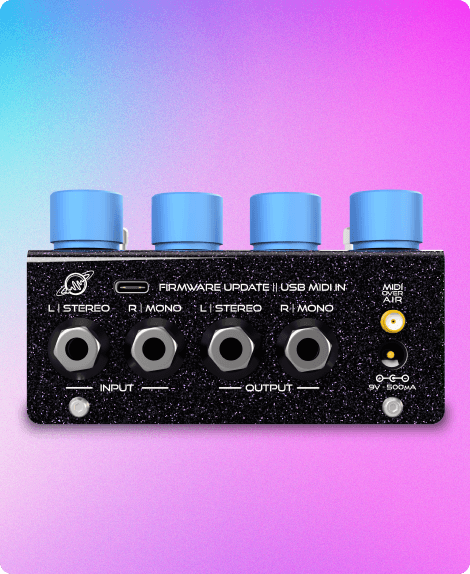
With a high-resolution menu and vibrant colors! In addition to displaying a detailed and functional menu, the display is essential for orienting yourself well during your play!
High quality, with a soft, immediate, and noise-free touch.
Saturn Pedals offers the best quality in signal routing through its effect loops. Using Japanese relays with gold-plated contacts, Saturno ensures the purity and quality of your sound!
With Reclick and Hold, a single Footswitch can have up to 3 Presets! It is also possible to use the Bank Up and Down to trigger commands using the Bank Fishing function.
Control up to 4 functions through the Remote Switch. The Remote Switch can control any function that your equipment allows to be operated through an external footswitch. It is possible to select amplifier channels, switch pedal channels, perform TapTempo, etc.
Ready for Wireless MIDI communication with other Saturno equipment. (Upcoming Saturno Delay and Reverb pedals can be controlled wirelessly through the controller.)
Currently in development, soon it will also be possible to program Saturno through a WebApp available directly in your browser.
Saturn Pedals are constantly updated with new features, ensuring a product that is always ahead of the market!
Through firmware updates, the Saturn Controller is a constantly evolving product. Guided mainly on customer feedback, Saturn is a product where the user actively participates in development, ensuring that it always has the best and smartest functions.
Containing all possible control interfaces, Saturn is capable of controlling any type of setup! From VST plugins to Tube Amp Channels, and unlocking the power of your MIDI pedals and your USB multi-effects! All in a single step, with separate commands for each of them!
With your Saturn you'll have a tap dancing free board! With support that goes beyond the controller, we help our customers to find the best connection for their setup, allowing them to get the most out of their equipment and get the best out of their play.
Os controladores Supernova e Titan oferecem funcionalidades semelhantes, variando principalmente em tamanho e quantidade de recursos específicos.
1. Loops de Efeitos: O Titan possui 8 Loops de Efeitos, incluindo um Loop
Fixo (sempre ligado) entre o Loop 4 e o Loop 5. Por outro lado, o
Supernova possui 4 Loops de Efeitos.
2. Footswitches: O Titan vem equipado com Footswitches numerados de 1 a 8, enquanto o Supernova oferece Footswitches numerados de 1 a 5. Ambos os modelos incluem footswitches BankUp e BankDown.
3. Quantidade de Presets: O modelo Titan apresenta 208 Presets (A1-A8 …
Z1-Z8), enquanto o modelo Supernova conta com 130 Presets (A1-A5 …
Z1-Z5).
4. Tamanho: O Titan possui 48cm de comprimento, enquanto o Supernova
tem 30cm de comprimento.
5. Outras características: Além das diferenças mencionadas acima, os dois
modelos compartilham características e funcionalidades idênticas.
A Antena serve para estabelecer a Conexão MIDI Sem Fio entre produtos da
Marca Saturno. Essa conexão permite por exemplo o controle do pedal de Delay TimeSpace sem a necessidade de cabos MIDI.
A comunicação MIDI Sem Fio também possibilita que uma controladora Saturno controle remotamente outra, abrindo novas possibilidades para montagem de setups. Por exemplo:
A compatibilidade da Controladora Saturno é amplamente reconhecida no
mercado. Veja algumas das suas principais compatibilidades:
Essa versatilidade faz da Controladora Saturno uma escolha confiável para uma variedade de aplicações. “Se nós não controlamos, ninguém mais controla!”
Você pode encontrar todo o procedimento de atualização da sua controladora
no vídeo (Hyperlink). Além disso, as instruções detalhadas também estão
disponíveis no manual do produto.
Se a energia da sua cidade foi interrompida durante a atualização da sua
controladora e agora você se depara com uma tela branca, não se preocupe.
Existe um procedimento de recuperação que irá resolver esse problema:
Este procedimento irá corrigir a tela branca e permitir que você retome a utilização de sua controladora sem problemas.
Lorem ipsum dolor sit amet, consectetur adipiscing elit. Ut elit tellus, luctus nec ullamcorper mattis, pulvinar dapibus leo.
Lorem ipsum dolor sit amet, consectetur adipiscing elit. Ut elit tellus, luctus nec ullamcorper mattis, pulvinar dapibus leo.
Lorem ipsum dolor sit amet, consectetur adipiscing elit. Ut elit tellus, luctus nec ullamcorper mattis, pulvinar dapibus leo.
Lorem ipsum dolor sit amet, consectetur adipiscing elit. Ut elit tellus, luctus nec ullamcorper mattis, pulvinar dapibus leo.
Lorem ipsum dolor sit amet, consectetur adipiscing elit. Ut elit tellus, luctus nec ullamcorper mattis, pulvinar dapibus leo.